核實您的 Psiphon 下載未經篡改
我的 Windows 版賽風可信嗎?
Windows版 Psiphon 不曾發布過安裝包。 Psiphon Windows客戶端是一個單一的可執行文件(.exe),并經 Psiphon Inc. 數位簽章。當您運行客戶端時,Windows會自動檢查此簽章。您也可以在運行客戶端之前手動檢查簽章,只需打開文件的“屬性”對話框,並檢查“數位簽章”選項卡。Psiphon Inc. 證書公鑰的SHA1指紋顯示在“證書”對話框的“詳細信息”選項卡中。
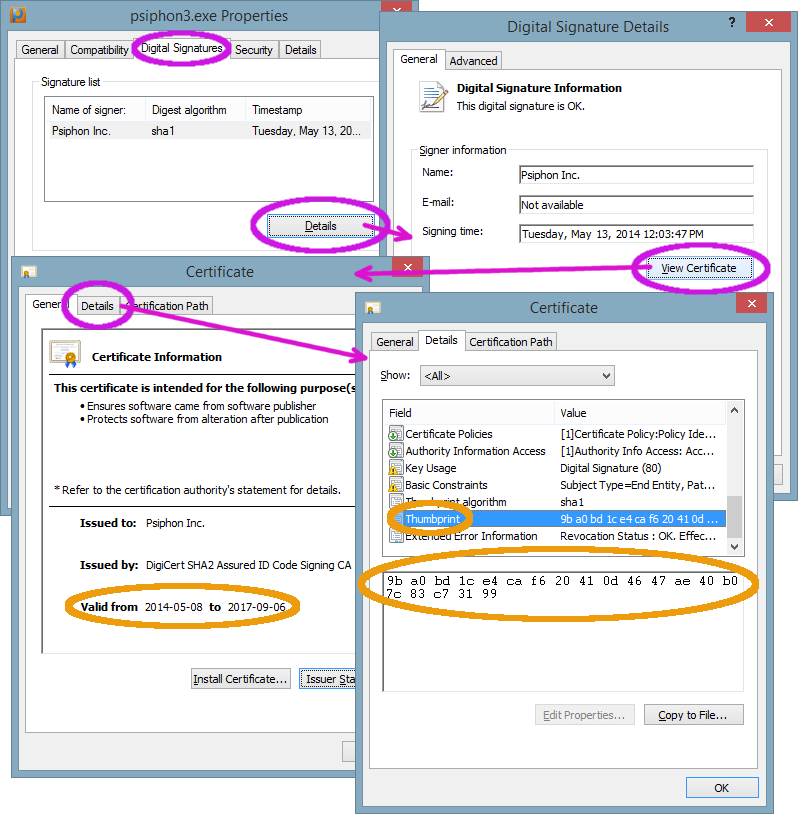
2023-05-01 至 2026-07-28 期間憑證有效的 SHA1 指紋為:
1a 20 0c f5 cb 19 e7 2b fc cf 02 17 fd 4d 78 33 81 2d 3a 42
2020-09-09 到 2023-11-02 期間憑證有效的 SHA1 指紋:
07 89 b3 5f d5 c2 ef 81 42 e6 aa e3 b5 8f ff 14 e4 f1 31 36
2017-07-05 到 2020-10-03 有效憑證的SHA1 指紋為:
89 fd cd 09 65 f4 dd 89 2b 25 7c 04 d5 b4 14 c7 ac 2b 5f 56
證書有效期2014年-05月-08日到2017年-09月-06日 SHA1指紋是:
9b a0 bd 1c e4 ca f6 20 41 0d 46 47 ae 40 b0 7c 83 c7 31 99
憑證有效期2012年-05月-21日到2014年-07月-30日 SHA1指紋是:
84 c5 13 5b 13 d1 53 96 7e 88 c9 13 86 0e 83 ee ef 48 8e 91
有效期從2011年-06月-16日到2012年-06月-21日的證書的 SHA1指紋是:
8f b7 ef bd 20 a9 20 3a 38 37 08 a2 1e 0a 1d 2e ad 7b ee 6d
windows版本能夠自動更新,這一更新過程會自動驗證每個更新是可信的。
我的 Android 版 Psiphon 可信嗎?
安卓客戶端是作為一種安卓APK文件 (".apk")傳播的,都有 Psiphon 公司的數位簽章。 Psiphon 憑證公鑰,如下所示:
Owner: CN=Psiphon Inc., OU=Psiphon Inc., O=Psiphon Inc.,
L=Unknown, ST=Unknown, C=CA
Issuer: CN=Psiphon Inc., OU=Psiphon Inc., O=Psiphon Inc.,
L=Unknown, ST=Unknown, C=CA
Serial number: 349480e5
Valid from: Fri Jun 01 12:04:42 EDT 2012 until: Tue Oct 18 12:04:42 EDT 2039
Certificate fingerprints:
MD5: BB:08:CD:91:22:FC:EB:17:1A:4A:3B:90:65:CE:2E:58
SHA1: 49:2C:3A:49:20:F3:6B:AE:95:90:EB:69:A6:36:E9:88:A7:41:7A:95
SHA256: 76:DB:EF:15:F6:77:26:D4:51:A1:23:59:B8:57:9C:0D:
7A:9F:63:5D:52:6A:A3:74:24:DF:13:16:32:F1:78:10
Signature algorithm name: SHA256withRSA
Version: 3APK驗證方法:(1) 從文件中提取證書並檢查其指紋是否和上述價值相符,(2) 核實APK文件獲得憑證簽章。例如,使用Unix和Java命令行工具:
$ unzip -p PsiphonAndroid.apk META-INF/PSIPHON.RSA | keytool -printcert
$ jarsigner -verbose -verify PsiphonAndroid.apkPsiphon 安卓版能夠自動更新,更新過程中會自動驗證每個更新是可信的。
隱私和安全
使用 Psiphon 時,我的網路連線服務提供商能看到我在做什麼嗎?
賽風收集用戶的哪些資訊?
請參閱我們的隱私政策了解我們收集哪些資料。
如何提報安全漏洞?
請查看 security.txt 文件了解聯絡資訊詳情。
安裝、運行和更新 Psiphon
Psiphon 是否支援 macOS, Linux, Windows 手機等作業系統?
我們支持的作業系系統下載頁面。我們仍在不斷擴展我們支持的作業系統,因此我們有希望在未來支持你想要的作業系統!
如何啟用Android上的“旁加載”?
“Sideloading” 指的是不透過Play 商店,直接在設備上安裝應用軟體。對於無法接取 Play 商店的用戶或是在一些地區某個應用無法上架,這樣的安裝功能就很有用了。
要在 Android 設備上直接下載 Psiphon,必須打開設備上可安裝軟體功能,請在 Android 設定處,挑選 “安全性” 部份,再啟動“未知的來源”。
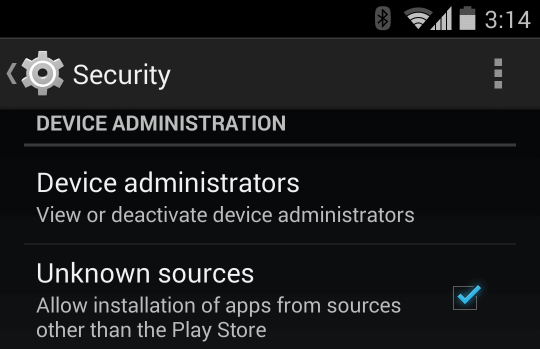
Windows XP 或 Vista 可否使用 Windows 版的 Psiphon ?
2019 年 12 月之後,Psiphon 不再支援 Windows XP 或 Vista。 舊版 仍然可下載 繼續在這些平台上運行,但強烈鼓勵用戶升級到最新版本的 Windows。
Does Psiphon for Windows work on Windows 7, 8, or 8.1?
As of April 2024, Psiphon does not support Windows 7, 8, or 8.1. A legacy build is available for download that will work on those platforms for the foreseeable future, but users are strongly encouraged to upgrade to a recent version of Windows.
我如何查看當前賽風版本?
在 Psiphon 啟動時,它將在日誌輸出的第一行顯示客戶端版本。
“psiphon3.exe.orig”文件是什麼?
Windows版 Psiphon 在自動更新過程中會把舊版本改名為“psiphon3.exe.orig”。副檔名“.orig”的舊文件可以安全刪除。
我該如何更新 Psiphon?
Android:如果要透過 Google Play 商店在手機上安裝 Psiphon, 當當有更新版本時 Google Play 會自動進行更新.如果你是側載 Psiphon 的手機版, 客戶端會在有更新版時進行下載,並出現通知詢問是否要安裝更新。
Windows: Psiphon 在 Windows 的客戶端將會下載與安裝更新。
手動更新: 如果 Psiphon 自動更新無法運作 (例如,遭到封鎖), 可以到下載頁取得新版本軟體。
我該如何卸載 Windows 版本的 Psiphon?
若電腦上無安裝 Psiphon, 則它就不會出現在Windows’ 的“新增或移除程式”清單上 . 這個執行檔可從檔案下載的目錄資料夾裏來執行,它可以複制移動到其它目錄下來執行。如果要移除程式,只要刪除執行檔案即可。
我要如何清除 Psiphon 在Windows 的本地數據?
Windows 版 Psiphon 在使用者的設定檔下本機儲存一些資料。 它位於類似C:\Users\YourName\AppData\Local\Psiphon3的路徑或更常見的 %USERPROFILE%\AppData\Local. 可透過 Windows 資源管理器中的路徑或在命令提示字元中輸入以下命令來刪除本機資料: rmdir /s "%USERPROFILE%\AppData\Local"。 系統註冊表中也儲存了訊息 HKEY_CURRENT_USER\SOFTWARE\Psiphon3。可以使用 Windowsregedit工具來刪除這些註冊值。
Psiphon 如何運行
為什么我的賽風的IP地址時常發生變動?
Psiphon 客戶端將自動尋找新的賽風伺服器。當上次使用的伺服器無法使用時, Psiphon 將使用另一個伺服器。
是不是 Psiphon windows 版代理我所有的網路資料?
僅在 VPN 模式下如此。VPN 連接成功后,閣下整個電腦的網路流量都會通過 Psiphon。當 VPN 模式未啟用時,只有使用本地 HTTP 和 SOCKS 代理的應用程式會被代理。
iOS 版的 Psiphon 瀏覽器會代理設備上全部的互聯網流量嗎?
iOS 版 Psiphon 瀏覽器是一款僅限瀏覽器的應用,只會傳輸瀏覽器加載的數據,不會透過 Psiphon 網路傳輸其他應用程式(例如 Facebook 或 Twitter)。 舉例來說,如想使用 Psiphon 網路存取 Facebook 帳戶,可使用 Psiphon 瀏覽器造訪 Facebook 網站。 如果要打開 Facebook 應用程式,則將使用直接互聯網連接,並不會通過 Psiphon 網路的隧道傳輸。
Psiphon 通道默認使用什么協議?
為防禦協議指紋識別, Psiphon SSH 握手時增加了混淆層。可以在這裏找到該協議的說明。
Windows版 Psiphon 使用什么VPN協議?為何我無法連接?
Psiphon 使用 L2TP/IPsec VPN 協議。
PsiCash
為何需要創建 PsiCash 帳戶?
有帳戶的話, PsiCash 餘額可以保持安全 且能夠在不同設備間共享。 如果沒有 PsiCash 帳戶,則餘額僅限某台特定設備,一旦設備遺失意也會失去裏頭的餘額。 擁有帳戶後,只需登入即可恢復餘額。
未來我們還將為擁有 PsiCash 帳戶帶來更多好處,例如在用戶之間轉移 PsiCash 以及提供適用於所有設備的購買服務。
為何 PsiCash 帳戶用戶名稱應該使用假名或別名?
假名用以識別自己身分的別名或代號,與自己的真實姓名不同。 使用假名作為您的 PsiCash 帳戶使用者名稱有助於防止真實身分與 Psiphon 或 PsiCash 使用情況相關聯。 如果暴露自己是 Psiphon用戶是危險的或不受歡迎的,那麼應選擇一個無法連結到您的用戶名,使用一個未曾在其他網站或服務中使用過的化名。
註冊新的 PsiCash 帳戶時,某人可以透過嘗試利用用戶名稱建立帳戶來檢查該用戶名是否存在。 如果嘗試成功,則表示該用戶名尚不存在;如果失敗,則表示該用戶名已存在。 你的用戶名被發現了 不要 讓 PsiCash 帳戶曝露在風險,身為 Psiphon 用戶的身份可能會以這種方式洩露。
如果希望避免連結真實身份,請務必注意,使用已在其他網站或服務上用過的假名幾乎與使用自己的真實姓名一樣。 如果該假名已經在其他地方與您的身分相關聯,那麼使用它幾乎沒有匿名性。
另請注意,透過這種方式 無法發現您的電子郵件地址。即使用假名,仍可以在 PsiCash 帳戶上提供電子郵件地址,並且該地址不會以任何方式被發現。
如需將更多設備上的 PsiCash 餘額合併到帳戶該怎麼操 作?
為了避免濫用,我們允許少數裝置上可登入 PsiCash 帳戶後增添已存在的 PsiCash 餘額和 Speed Boost。請來信至 psicash.support@psiphon.ca。 來信必須包含您的 PsiCash 用戶名稱以及為何需要更多合併的原因。
什麼是登陸頁 URL psicash=參數?
某些登陸頁 URLs 和 buy.psi.cash URLs 會看到像#!psicash=abcd1234... 或 ?psicash=abcd1234...這樣的參數。其中包含為您造訪某些登陸頁面或購買 PsiCash 提供 PsiCash 獎勵所需的資訊。
按 base-64 解碼參數所看到的「令牌」即是您的 PsiCash「賺取」令牌,只能被用在增加您帳戶的 PsiCash 數量,不能被用於消費 PsiCash、查看餘額等等。 這個令牌也不會被用於查看用戶身分或帳戶任何其他資訊。
Psiphon Bump
What is Psiphon Bump?
Have a friend who's connected to the Psiphon network on an Android device and you can't connect? Psiphon Bump is a secure device-to-device exchange of functioning connection parameters from another connected user directly to you.
How does Psiphon Bump work?
Psiphon Bump works using the Near-Field Communication (NFC) function on your device. By applying a confirmed working configuration to a friend's unconnected device, Psiphon can make use of that information to optimize subsequent connections to the network.
Psiphon exchanges digitally signed and encrypted connection parameters ensuring both the secrecy and integrity of the exchange. The contents of the data cannot be read or modified by any third party.
Is Psiphon Bump supported on my device?
Psiphon Bump is currently supported on Android devices only and works on Android versions Android 5.0 and higher (SDK 21+) + NFC hardware support. Both devices need to be compatible for a successful exchange, and be running Psiphon version 385 or higher.
How do I use Psiphon Bump?
Both users need to have NFC enabled on their device. First, open your Android Settings and select “Connection preferences” > NFC. Slide the toggle to on to enable NFC. Holding two NFC-enabled Android devices back to back within a range of 1cm will activate a transfer of content or data.
As long as your Psiphon app is in the “Connecting” state, you are able to receive a Psiphon Bump. You will see the “NFC” button immediately. Make sure to press this button. If connection successfully establishes right away, you will not see this element.
The NFC floating button, which opens the “Get Bump” dialog, remains present throughout the duration the app is in the “connecting” state and will vanish once the tunnel connects. Additionally, if the “Get Bump” dialog is open but the device successfully connects on its own in the meantime, the dialog will automatically disappear.
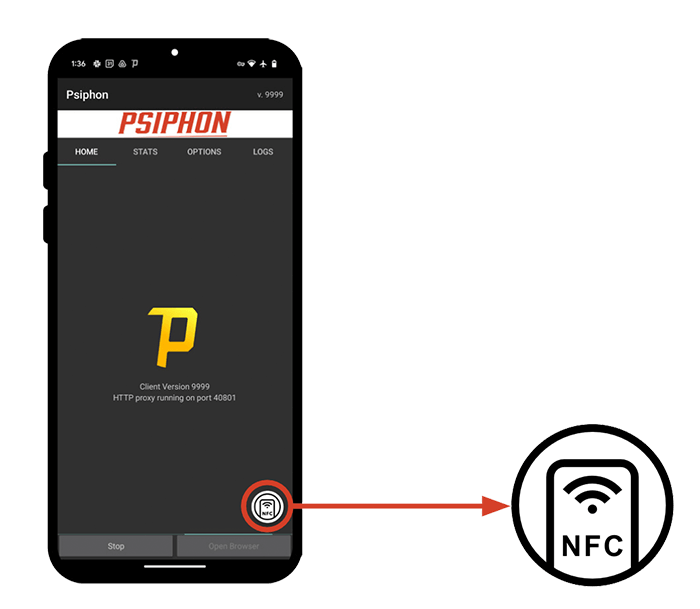
故障排除
Android
為什么我反覆看到“連接失敗”的訊息?
如果你重復看到"連接失敗"的消息,就說明目前沒有可用的伺服器。請嘗試下載新客戶端。
為何 Psiphon 有時會斷線呢?
這大部份是由於行動設備或電腦網路連線的不穩定。在手機上,這可能是接收遺失,而在電腦上則是意謂著網路連線供應商的品質不佳與無線訊號的不穩定。
更新手機版後, 反而無法連線。
如果 Psiphon 已連線而正在安裝更新,則它可能之後無法連線而會出現 “start_tunnel_failed application is not prepared or revoked”的出錯訊息。這是由於Android作業系統的臭蟲。這種情況下只能重新啟動你的設備。
安卓手機版 Psiphon 首次連線時, 為何無法選擇“我信任這個應用程式”?
檢查是否正在運行一個螢幕澽過應用程式或是有使用應用程式來管理螢幕的亮度.。如果這樣的話, 先試著關閉它。許多這類的應用軟體(例如Lux Auto Brightness, Twilight, Night Mode) 會影響使用者與這個對話框的互動效能。
Windows
為什么我反覆看到“連接失敗”的訊息?
如果你重復看到"連接失敗"的消息,就說明目前沒有可用的伺服器。請嘗試下載新客戶端。
為何 Psiphon 有時會斷線呢?
這大部份是由於行動設備或電腦網路連線的不穩定。在手機上,這可能是接收遺失,而在電腦上則是意謂著網路連線供應商的品質不佳與無線訊號的不穩定。
Windows 電腦上安裝 Psiphon 後,電腦就無法連到網路了。
當 Psiphon 連線時它會改變電腦上的代理設定而當它斷線後則會再將其設定重置回原來的狀態。如果 Psiphon 沒有適當地關閉,其可能無法正確地重置原來的代理設定以述導致電腦無法連上網路。
最簡單的方法來解決這個問題就是再次連上 Psiphon,然後再正確地關閉它。
要手動來調整代理設定, 請打開, 到工具選單下(或是引擊的圖示), 網路選項 → 連線分頁 → 本地網路設定按鍵。然後請移除 “Use a proxy server for your LAN”的勾選框。
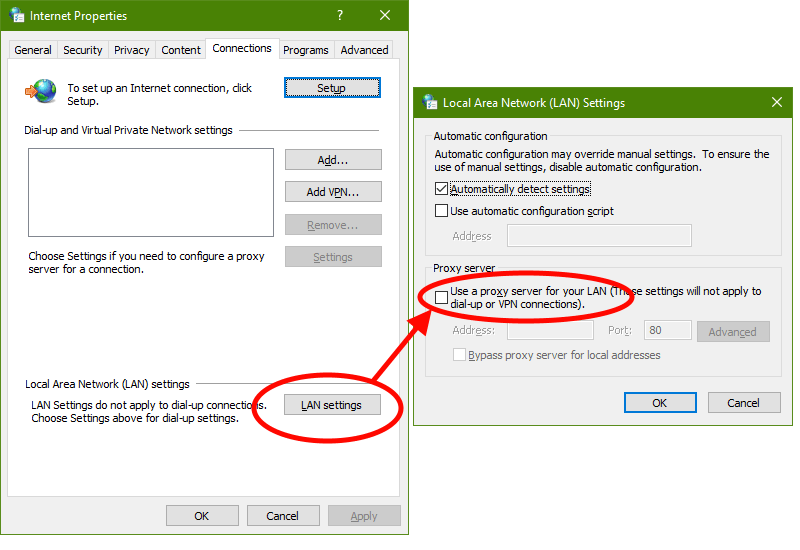
出現了 “doc.body is null or not an object” 訊息而且無法工作。
這種錯誤發生在 Windows XP 上安裝了 Internet Explorer 6。 Psiphon 安裝在電腦的系統要求最少要 Internet Explorer 7 。最好的方法是透過 Windows 更新Update安裝更新版的 Internet Explorer。
如果無法使用Windows 更新而要直接下載安裝 Explorer 7 或Internet Explorer 8 ,可以直接透過以下的連結:
為何在L2TP/IPsec模式下,電腦無法連線使用 Psiphon ?
你的網路防火牆可能無法使用VPN.家用路由器也可能無法設定去繞過VPN協議。請檢查你的防火牆設置看看是否啟動了 IPsec or L2TP pass-through。 系統上的 IPsec Services 可能被關閉了;檢查服務設置以讓這些服務可以自動啟用。
我能在 VPN 模式下連接到 Windows 版 Psiphon,卻為何這麼慢?有時一些網頁無法顯示。
某些網路硬體或是網路連線可能因 L2TP/IPsec導致連線能力問題,這是 Psiphon 在 VPN 模式下使用的協議. 請試著取消VPN 模式。
當我在VPN模式下,連接 Psiphon windows版失敗,網頁都無法顯示。我收到錯誤消息提示域名查詢失敗了。
Psiphon 限制 DNS 流量到白名單上經過審核的DNS伺服器。 Psiphon 客戶端會自動配置你的VPN DNS伺服器設置。如果遇到 DNS 相關錯誤,請檢查你的裝置是否被篡改DNS伺服器設置的惡意軟件感染。你可在這裏找到更多資訊。
與其他應用程序的兼容性
Windows版 Psiphon 兼容Internet Explorer、Firefox和Chrome瀏覽器嗎?
是的。請檢查您的瀏覽器設置並確保它已配置為使用系統代理設置。
使用 Psiphon 時有任何端口限制嗎?
當 Psiphon 運行時,為何我無法使用某些其它軟體? 為何無法利用郵件程式來寄送電子郵件?
這可能是因為 Psiphon 端口限制.
為何安卓的行動熱點與USB 網路共享無法在賽風下運行?
這是由於安卓熱點與網路共享執行的限制。你可能要找看看是否共享設備無法連網還是流量無法透過VPN進行。
為何我的防毒軟體(AV)或防火牆將 Psiphon 識為一種威脅呢?
我該如何配置應用程序去使用 Psiphon 通道?
Psiphon 會自動配置您的系統,在本地開啟HTTP/HTTPS代理和SOCKS代理。代理的端口號是為隨機選擇,除非您指定了固定的端口號。使用系統代理設置的Windows應用程序會被自動代理。其他應用程序可經手動配置以使用代理。賽風的Windows版和Android版都運行本地代理。
如何讓 Windows 版 Psiphon 無法修改系統的代理設置?
點擊“運行”,輸入regedit打開注冊表編輯器。找到並打開HKEY_CURRENT_USER\Software\Psiphon3後,在右面會看到SkipProxySettings。將其值設置為 1,則賽風不會自動配置系統代理設置。
如何透過 Windows 版 Psiphon 來使用 WhatsApp ?
研究和用戶報告表明,Windows 版 WhatsApp 應用程式無法透過 Psiphon 進行代理。 這是 WhatsApp 應用程式的一個缺點。 如未來能予支援, 會在 WhatsApp 常見問答條目 上更新操作方式。網頁版的 WhatsApp web.whatsapp.com 則可順利使用 Psiphon 。
雜項
root過的Android設備上的全局模式怎麼了?
在2015年12月以前,Android Psiphon 版有一個功能,讓 root 過的舊版本Android設備(4.0之前版本)能進行全局代理。而現在, Psiphon 重要更新使該功能不得不被移除。
訂閱、PsiCash 購買或其他購買後如何退款?
Android:如果買入不到 48 小時,可以透過 Play 商店退款。 48 小時之後,則請來信至 refund+android@psiphon.ca。 請註明姓名、Play 商店帳戶的電子郵件地址、購買日期、購買的商品、購買金額以及您要求退款的原因。
iOS and macOS: 請 向 App 商店請求退款。
Windows: 請來信至 refund+windows@psiphon.ca。 請註明您的姓名、購買時使用的電子郵件地址或電話號碼、購買日期、購買的商品、購買金額、要求退款的原因。
請注意,可能需要一週左右的時間來處理退款。
